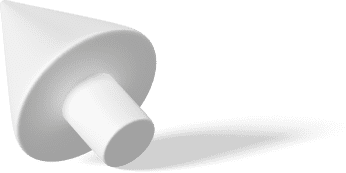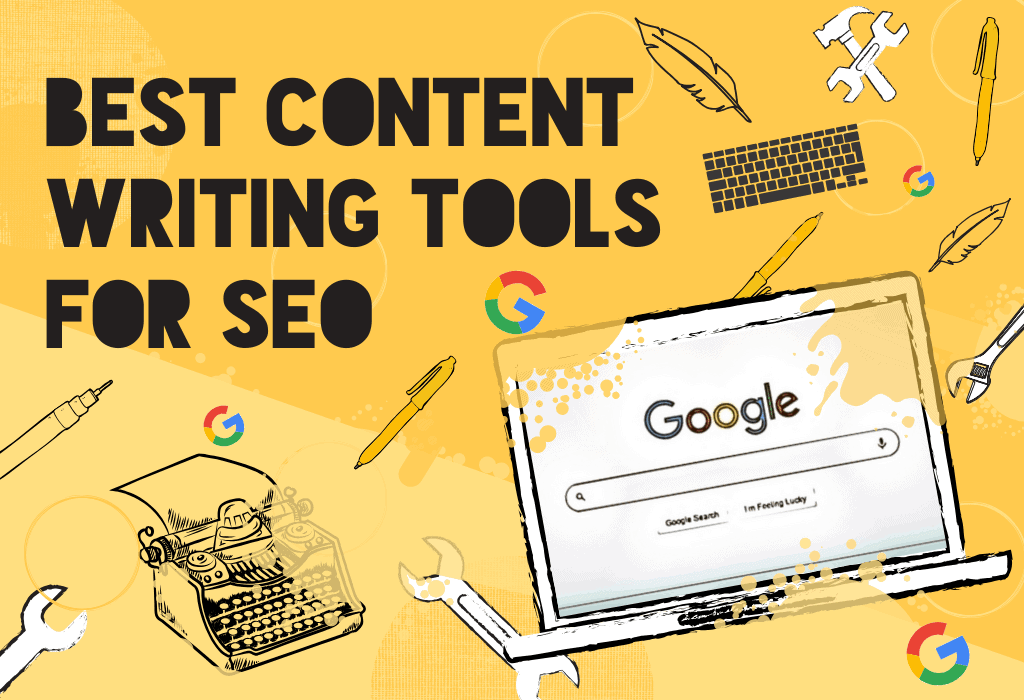HTTPS is a secure version of HTTP, where data exchanged between a user’s browser and a website is encrypted for enhanced security. While HTTPS protects user information and prevents unauthorized access, it directly impacts SEO. This article will explore the connection between HTTPS and SEO and why website owners should consider switching.
Understanding HTTP and HTTPS
HTTP and HTTPS transmit data between a website and a user’s browser. HTTP has been the standard protocol for years, but it lacks encryption, making data vulnerable to interception or modification by hackers. On the other hand, HTTPS encrypts the data exchanged between the user and the website, ensuring secure communication.
The Importance of HTTPS for Security
One of the primary reasons to transition from HTTP to HTTPS is to ensure the security and privacy of your website’s visitors. With increasing cyber threats and data breaches, users have become more cautious about sharing personal information online. An HTTPS connection establishes trust and assures visitors that their data is encrypted and protected.
What Is HTTPS?
HTTPS stands for Hypertext Transfer Protocol Secure. It is a secure HTTP version that relays information between a web server and a website. HTTPS ensures that the data transmitted within the web browser and the website is secure, protecting it from unauthorized access or tampering.

Image Credits: globalsign.com
When you visit a website using HTTPS code, the information in your browser and the website’s server is encrypted using SSL (Secure Sockets Layer) or TLS (Transport Layer Security) protocols. This encryption prevents attackers from intercepting and reading the data exchanged between these two websites.
HTTPS is commonly used on websites that handle sensitive information like login credentials, financial transactions, or personal data. It provides extra security by verifying the website’s identity and ensuring the data’s integrity and confidentiality.
You can identify a website using HTTPS with a padlock symbol in the browser’s address bar and the “https://” prefix in the URL. Modern browsers also display a warning message if you try to access a website over an insecure HTTP connection, encouraging users to switch to the secure HTTPS version.
What Is the Connection Between HTTPS and SEO
1. Security and User Trust
One of the primary reasons why HTTPS is crucial for SEO is security. The leading search engine, Google, has clarified that user security and privacy are high priorities. Websites that provide a secure browsing experience through HTTPS are favored in search rankings over non-secure websites.

Image Credits: proximowebdesign.ie
Google aims to direct users to trustworthy and safe websites, and by implementing HTTPS, website owners demonstrate their commitment to data security and user privacy. This, in turn, builds trust with users and enhances the overall user experience, leading to increased organic traffic and engagement.
2. Ranking Boost
Google has officially confirmed that HTTPS is a ranking signal, meaning that HTTPS websites rank higher in search engine results pages (SERPs). While the ranking boost may not be significant, every little advantage counts in the competitive SEO world.
The search engine giant recognizes the importance of HTTPS in creating a safer online environment and rewards websites that make an effort to adopt secure protocols. Additionally, studies have shown a correlation between HTTPS adoption and higher search rankings, further highlighting the impact of HTTPS on SEO.
3. Referral Data Preservation
When a user clicks on a link to your website from another site, the referral information is passed along through the HTTP header. However, when a user navigates from an HTTPS to an HTTP website, the referral data disappears and appears as direct traffic in analytics reports.
This phenomenon is known as “dark traffic” or “direct traffic attribution problem.” By migrating to HTTPS, website owners can ensure that referral data is preserved and accurately attributed in their analytics, allowing for better tracking and understanding of user behavior.
4. Mobile Optimization
As mobile users continue to rise, optimizing websites for mobile devices has become imperative. Google has been actively promoting mobile-friendly websites and has even implemented a mobile-first indexing approach, where the mobile version takes precedence over the desktop version for indexing and ranking.
HTTPS is an essential component of mobile optimization. Mobile-friendly and secure websites with HTTPS provide a better user experience on mobile devices, leading to improved rankings in mobile search results. Therefore, implementing HTTPS is not only beneficial for desktop users but also plays a crucial role in mobile SEO.
5. Future-Proofing
The digital landscape constantly evolves, and technologies and best practices change. By adopting HTTPS, website owners future-proof their online presence. As the internet becomes more secure, HTTPS is expected to become the norm rather than the exception.
Users and search engines may view websites that fail to implement HTTPS as outdated or insecure. By staying ahead of the curve and proactively implementing HTTPS, website owners demonstrate their commitment to staying up-to-date with technological advancements, positively influencing their SEO efforts.
How to Switch From HTTP to HTTPS
To switch from HTTP to HTTPS, you must install SSL certificates for your websites and configure your server to use HTTPS. Here’s a step-by-step guide to help you switch from HTTP to HTTPS:
Step 1: Obtain a TSL/SSL certificate

Image Credits: devblog.sertanyaman.com
You can obtain an SSL/TLS certificate from a trusted authority (CA) or SSL certificate vendors. It is available in a free and paid version. Some popular CAs are Let’s Encrypt, Comodo, and Symantec. Check their websites for instructions on how to obtain SSL certificates.
Step 2: Choose the type of certificate

Image Credits: makeawebsitehub.com
Different SSL/TLS certificates exist, including single-domain, wildcard, and multi-domain certificates. Choose the type that suits your needs. If you have a single domain, a standard certificate should be sufficient.
Step 3: Generate a certificate signing request (CSR)
A CSR is a file containing your website’s information. When obtaining the certificate, you must generate a CSR and submit it to the CA. Your hosting provider or server documentation should have instructions on generating a CSR.
Step 4: Domain validation
The CA will typically require you to prove that you own the domain for which you request the certificate. You can do this through email verification, DNS verification, or file upload. Follow the CA’s instructions to complete the verification process.
Step 5: Receive and install the certificate
Once the CA issues your certificate, you’ll receive the certificate files. The exact process for installing the certificate depends on your server and hosting environment. Generally, you’ll need to upload the certificate files to your server or provide them to your hosting provider for installation. Refer to your server documentation or contact your hosting support for guidance.
Step 6: Update your website’s code and configuration

Image Credits: history-computer.com
After installing the certificate, you must update your website’s code and configuration to enforce HTTPS. Here are a few steps to follow:
- Update all internal links on your website to use the HTTPS protocol. This includes links to images, scripts, stylesheets, and other resources.
- If you have hardcoded HTTP links in your code, update them to HTTPS.
- Update any references to external resources (e.g., APIs, widgets) to use HTTPS.
- Configure your server to redirect all HTTP traffic to HTTPS. This can be done by adding a redirect rule to your server configuration file.
Step 7: Test and verify
After making the necessary changes, thoroughly test your website to ensure everything works correctly over HTTPS. Have an extended validation by checking for mixed content warnings, broken links, and any other issues that may arise during the transition.
Step 8: Update external references
If you have external references to your website (e.g., other websites, search engines, social media profiles), update them to use the new HTTPS URL. This will ensure that all incoming links and traffic are directed to the secure version of your website.
How to Maintain Your Search Engine Rankings While Switching From HTTP to HTTPS
Switching from HTTP to HTTPS can impact your search engine rankings if not done correctly. Here are some steps to help you maintain your search engine rankings while making the switch:
- Obtain an SSL Certificate: Obtain a valid SSL certificate from a reputable Certificate Authority (CA) before switching. This certificate will enable a secure HTTPS connection for your website.
 Image Credits: sslstore.com
Image Credits: sslstore.com - Update Internal Links: Update all internal links on your website to point to the HTTPS pages. This includes links in your navigation menu, content, and any hard-coded links.
- Redirect HTTP to HTTPS: Implement 301 redirects from the HTTP version to the HTTPS version of your website. This ensures that search engines and users are automatically redirected to the secure version. Update your server configuration or .htaccess file to handle the redirects.
- Update External Links: Reach out to other websites linking to your site and request them to update their links to the HTTPS versions. This helps preserve the value of those external links and ensures they are pointing to the secure version of your website.
- Update XML Sitemap and Robots.txt: Update your XML sitemap to include the secure URLs and submit the updated sitemap to search engines via Google Search Console or Bing Webmaster Tools. Also, update your robots.txt file to allow search engine bots to crawl and index the HTTPS version of your site.
- Update Google Analytics and Webmaster Tools: If you use tools like Google Analytics or Google Search Console, update the settings to track and monitor the HTTPS version of your website. This ensures that you continue to receive accurate data and insights.
- Monitor and Fix Issues: Keep a close eye on your website after the switch to HTTPS. Monitor for any crawling or indexing issues using tools like Google Search Console. Address any issues promptly, such as broken links, mixed content warnings, or any other errors that may arise during the transition.
- Update Social Media and External Platforms: Update your social media profiles, business listings, and any external platforms where your website is mentioned to reflect the HTTPS version. This helps maintain consistency across all online channels.
- Communicate the Change: Notify your users, subscribers, and customers about the switch to HTTPS. Update your email newsletters, website announcements, and any relevant communication channels to inform them about the enhanced security and any changes they may need to be aware of.
Featured Image Credits: searchengineland.com
Jacky Chou is an electrical engineer turned marketer. He is the founder of Indexsy, Far & Away, Laurel & Wolf, a couple FBA businesses , and about 40 affiliate sites. He is a proud native of Vancouver, BC, who has been featured on Entrepreneur.com, Forbes, Oberlo and GoDaddy.