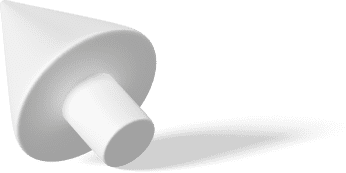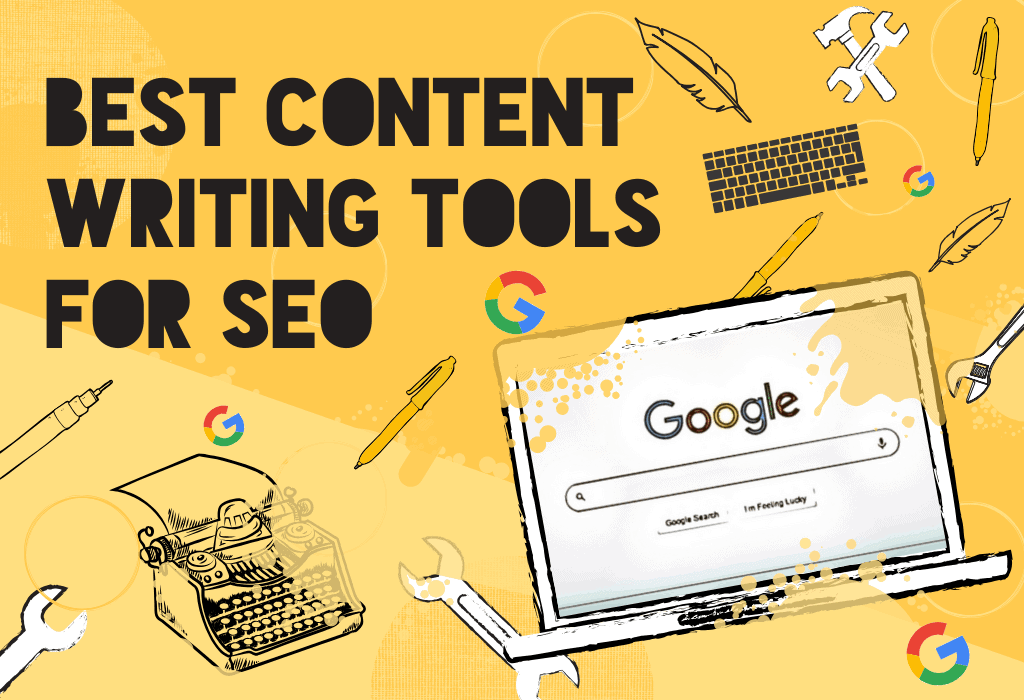In the digital era, where instant gratification is the norm, user experience plays a crucial role in the success of websites and online businesses. One of the critical factors that can significantly affect user experience is input delay. Input delay refers to the time it takes for a system to respond to user interactions, such as clicking a button or entering text. This article will delve into input delay, explore its impact on user experience, and discuss its implications for search engine optimization (SEO).
Let’s get started!
What is Input Delay?
Input delay, also known as latency or input lag, refers to the period it takes for a system to respond to user input. It is the delay between a user’s action, such as clicking a button or typing on a keyboard, and the system’s response to that action.
Factors Contributing to Input Delay
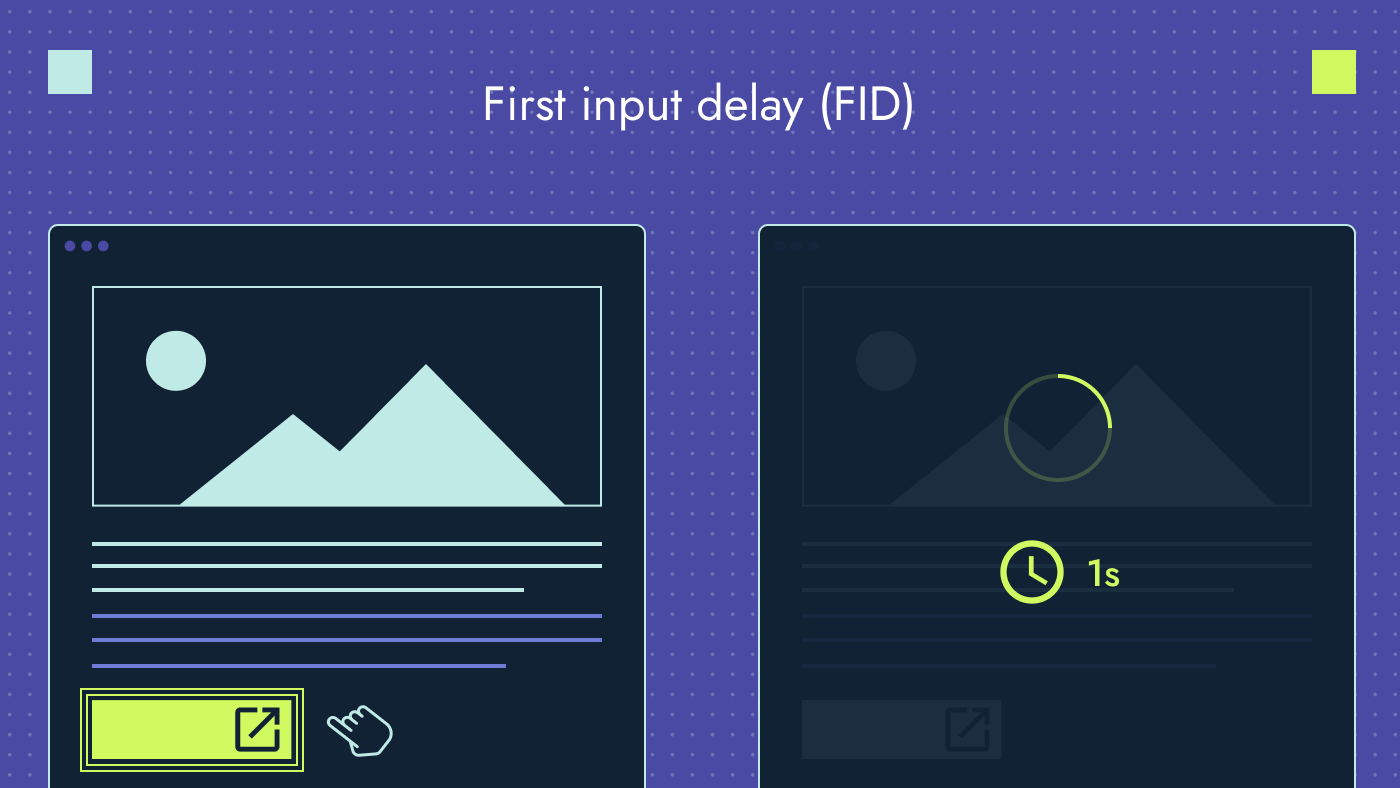
Image credit: productiveshop.com
Various factors can cause input lag that, include:
1. Hardware Limitations
The hardware components involved in processing and transmitting input signals can introduce delays. This includes input devices, such as keyboards and mice, wireless controllers, and the internal components of a computer or gaming console, like the processor, memory, CPU, and graphics card. Older or lower-end hardware may respond slower, leading to increased input lag.
2. Display or Monitor Response Time
The response time of the display or monitor is a significant factor in input delay. A slower response time can delay when a command is given, and the corresponding visual feedback is displayed. A gaming monitor with faster response times or high image processing, particularly those with lower millisecond (ms) values, can help reduce input lag.
3. Software and Drivers
The software layer between the input device and the operating system plays a role in input delay. Outdated or incompatible drivers can introduce delays or inconsistencies in processing input. Similarly, if the software or game mode is poorly optimized, it can add additional processing time, leading to high input lag.
4. Network Latency
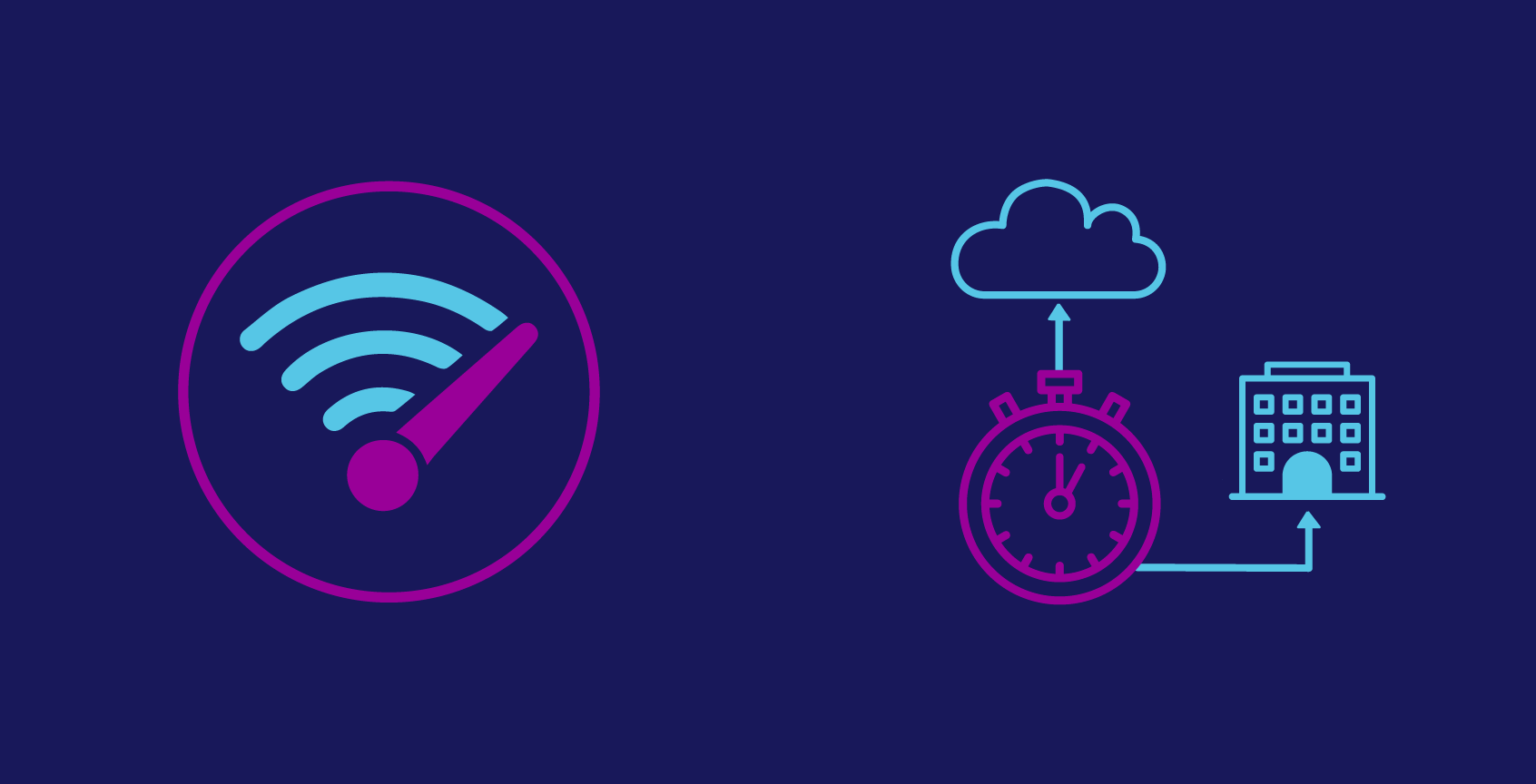
Image credit: everstream.net
Network lag can contribute to input lag in online multiplayer games or streaming applications. When commands are sent over a network connection to a remote server or another player, the time it takes for the data to travel back and forth can result in noticeable delays. A slow internet connection can cause high input latency, long distances between devices, or congested network traffic.
5. V-Sync and Frame Rate
Vertical sync (V-sync) is a graphics setting that synchronizes the monitor’s refresh rate with the frame rate output by the GPU. While V-sync can prevent screen tearing, it can also introduce display lag. If the frame rate drops below the display’s refresh rate, it can further increase input lag.
6. Post-processing Effects
Some games and applications utilize post-processing effects, such as motion blur, anti-aliasing, or other visual enhancements. These effects require additional processing time, contributing to input lag if not optimized properly.
Impact of Input Delay on SEO
In addition to affecting user experience, input lag can also impact a website’s search engine optimization efforts:
1. User Experience (UX)

Image credit: searchenginejournal.com
Input delay can significantly affect the user experience of a website. Slow response times can frustrate users, leading to higher bounce rates and lower engagement metrics. When users encounter delays, they are likelier to abandon the website and seek alternatives. Google and other search engines regard user experience signals as an important ranking factor, so poor UX due to input lag can indirectly impact SEO by reducing user satisfaction and engagement.
2. Page Load Speed
Input delay is often related to a website’s overall page load speed. When a website has a slow response time, it usually indicates underlying performance issues. Page load speed is a ranking factor for search engines, aiming to provide the best possible user experience. Websites with faster load times rank higher in search engine results pages (SERPs) than slower-loading sites. Therefore, input lag can indirectly affect SEO, contributing to slower page load speeds.
3. Crawlability and Indexing
Search engine crawlers have limited time allocated to visit and crawl each website. If a website has a significant input delay, it can slow the crawling process and prevent search engines from wholly indexing all the pages and content. This can lead to incomplete or delayed indexing, impacting the visibility of the website’s content in search results. Ensuring fast response times helps search engines efficiently crawl and index a website, positively influencing its SEO.
4. Mobile Optimization

Image credit: stevens-tate.com
Mobile optimization has become crucial for SEO with the increasing use of mobile devices for internet browsing. Input lag on mobile devices can have a more significant impact as network connections and device capabilities vary. Google has also introduced mobile-first indexing, where the mobile version of a website is given priority for indexing and ranking. Slow input delay on mobile can result in a poor mobile experience, leading to lower rankings in mobile search results.
Impact of Input Delay on User Experience
Input lag has a significant impact on user experience, and several studies have highlighted its effects:
1. User Frustration
Delayed responses can lead to user frustration and a negative perception of the website or application. Users expect quick and seamless interactions; any noticeable delay can disrupt their flow and diminish their satisfaction.
2. Increased Abandonment Rates
Long input delays can increase abandonment rates, as users may grow impatient and leave the website or application before completing their desired action. This can lead to lost conversions, revenue, and potential customers.
3. Perception of Website Quality

Image credit: twaino.com
Input lag can influence users’ perception of a website’s overall quality. A slow and unresponsive website may be interpreted as outdated, poorly maintained, or lacking professionalism, undermining trust and credibility.
4. Lower Engagement and Time on Site
Users are likelier to engage with a website or application that provides fast and responsive interactions. Conversely, users may spend less time on the site, view fewer pages, and have lower overall engagement due to more input lag.
Mitigating Input Delay for Improved User Experience and SEO
It is crucial to fix input lag to enhance user experience and maintain a strong SEO performance. Here are some strategies to lower input lag:
1. Optimize Server Response Time
The time it takes for your server to process and respond to user requests is a crucial factor in overall website performance. Ensure that your server infrastructure is capable of handling incoming requests efficiently. Techniques such as caching can store frequently accessed data and serve it quickly, reducing the need for the server to generate a response from scratch.
Load balancing distributes the incoming requests across multiple servers, preventing any single server from becoming overloaded. Additionally, taking an input lag test or optimizing database queries by indexing frequently accessed fields and minimizing unnecessary database operations can help improve response times.
2. Minimize Network Latency
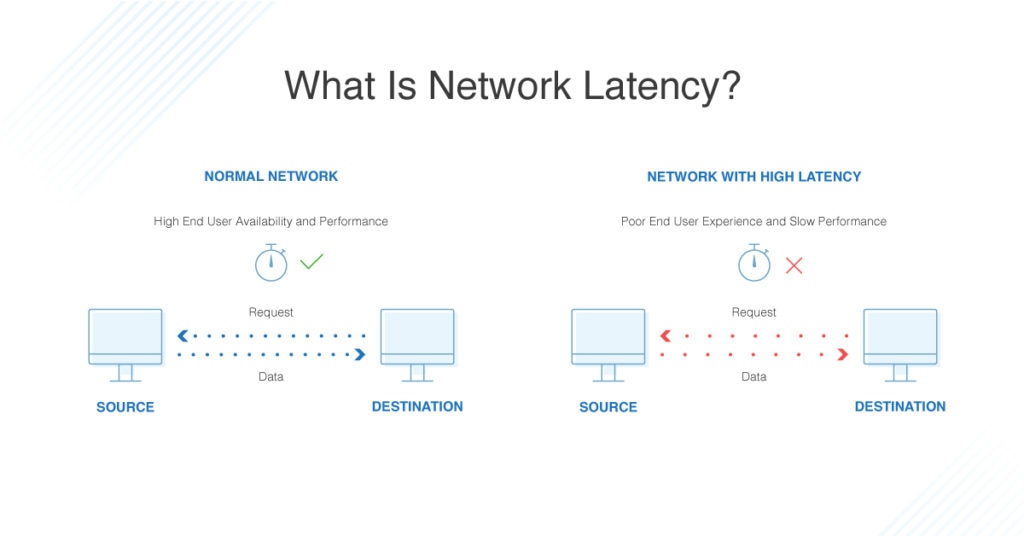
Image credit: dnsstuff.com
Network latency refers to the time data travels between the user’s device and your server. To minimize latency, you can utilize content delivery networks (CDNs). CDNs consist of multiple servers located in different geographical regions. By storing and delivering static assets (e.g., images, CSS, JavaScript) from servers closer to the user’s location, you can reduce the distance data needs to travel, thus decreasing latency and improving response times.
3. Compress and Optimize Assets
Compressing and optimizing your website’s assets can significantly reduce their file sizes. Smaller files are quicker to transfer over the network, resulting in faster loading times. Techniques like image compression, minification of CSS and JavaScript files (removing unnecessary characters, whitespace, and comments), and employing advanced compression algorithms (e.g., gzip) can all help reduce file sizes without compromising functionality.
4. Prioritize Above-the-Fold Content
Above-the-fold content refers to the portion of the webpage that is immediately visible to users without scrolling. Prioritizing the loading of above-the-fold content ensures that users can start interacting with the essential parts of your website while the remaining content loads in the background. By optimizing the critical rendering path, which involves delivering and rendering the necessary HTML, CSS, and JavaScript required to display above-the-fold content, you can significantly improve the perceived loading speed of your website.
5. Use Asynchronous Loading and Deferred JavaScript
JavaScript files, huge ones, can significantly impact page loading speed. Asynchronous loading allows JavaScript files to be fetched and executed in the background while the rest of the page loads. By deferring the loading and execution of non-critical JavaScript, you prevent it from blocking the rendering of the page, resulting in a faster-perceived response time.
6. Optimize CSS and JavaScript Delivery

Image credit: blog.fiverr.com
Minifying and combining CSS and JavaScript files can reduce the number of HTTP requests made by the browser and decrease file sizes. Minification involves removing unnecessary characters, whitespace, and comments from the code while combining multiple CSS or JavaScript files into a single file. These optimizations reduce the overhead of fetching multiple files, resulting in faster loading times.
7. Implement Browser Caching
Browser caching allows the storage of static resources, such as images, CSS, and JavaScript files, locally on the user’s device. When a user visits your website, the browser can check if it already has a cached version of a resource. If it does, the resource is loaded from the cache instead of making a new request to the server. Implementing appropriate caching headers and utilizing techniques like versioning or cache busting ensures that users receive the latest versions of resources when they change while still benefiting from cached resources for the entire content.
8. Regularly Monitor and Analyze Performance
It is essential to continuously monitor your website’s performance using tools like Google PageSpeed Insights, GTmetrix, or WebPageTest. These tools provide insights into various performance metrics, including total input lag. They offer recommendations and best practices to optimize your website’s performance further. Regularly analyzing performance and addressing any identified issues ensures that your website maintains optimal loading speeds, low input lag, and responsiveness.
Jacky Chou is an electrical engineer turned marketer. He is the founder of Indexsy, Far & Away, Laurel & Wolf, a couple FBA businesses , and about 40 affiliate sites. He is a proud native of Vancouver, BC, who has been featured on Entrepreneur.com, Forbes, Oberlo and GoDaddy.