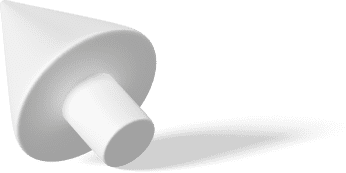Doing any kind of business today needs the Internet. The Internet and the advancement of technologies have shaken industry norms. Due to the advancement of technology, for many years, brick-and-mortar businesses have had to venture online, hoping to get a better share of customers. However, going online does not mean things will run smoothly, as there are other challenges too.

Image Credits: Pexels.com
If you own an online business with access to a website, you may be experiencing challenges such as getting people to know your website and shop for your products and services. Sometimes, traffic could be your primary issue. As much as you quickly learn your way around the world of it, every day poses another challenge.
As an online brand, you should grasp the tactics of establishing an online presence with your website and create juicy content that attracts your users. The website should be more engaging to be trusted and deliver the best user experience and conversion.
Here is where the Time To Interactive, TTI, comes in. Time to interactive is a vital metric that impacts the behavior of your current and prospective customers. Users tend to click on the first site that ranks high in Google pages, SERPS, and find information, products, and services from a website whose pages respond quickly. What if your PPT is wanting? Potential customers won’t think twice before clicking on your competitor’s site, which means business is lost.
What is Time To Interactive (TTI)
It is a metric that measures how long a webpage takes to be interactive to support your user and respond to the user on the front end. When is a webpage fully interactive and responsive? This only happens when the page has finally finished displaying valuable content. The site should have all the event handlers on for any page elements registered in the flight network and have responded readily to the user’s inputs. The best TTI should be less than 50 milliseconds.

Image Credits: Pexels.com
The First Contentful Paint, or FCP, measures how long a page takes to display the user input quickly first useful content. On the other hand, the Time to fully interact is taken from the first contentful paint to the time when the user gets a response when they input anything; it should be at most 50ms. When you receive a rapid response under 50mn, no long tasks are being executed on your browser. Long tasks usually take longer than 50ms to be executed.
A website page can be called full interaction if all the following criteria are met:
- The web page shows the user useful content
- There are registered handlers for the most visible elements of the web page
- The response time for the user is at most 50 milliseconds
Time To Interactive Matters
The page’s responsiveness to a business website matters because it impacts your users’ experience in various ways. With the advent of fast internet, users expect your website to load fast and be responsive. If it takes too long to load, users will get frustrated and opt for other sites that load quicker. This will harm your business no matter your SEO strategies.

Image Credits: Pexels.com
Time To Interactive, on the other hand, is a vital core web aspect as search engines like Google considers that to determine its ranking. Hence if your business website has a low TTI, Google will rank it lower. In return, you will experience low traffic and reduced revenue.
Here Is Why Time To Interactive Is Critical
1. User Experience
Low TTI means your web pages are slow to load and become interactive. This frustrates your visitors and prospective customers quickly; hence, they abandon your site for your competitors, whose sites load fast where they can see and get what they want. As a result, a poor and frustrating user experience immediately impacts user engagement. User retention is also at stake, as even your trusted customers will start looking elsewhere for better services.
2. Business Impact
With poor user experience due to TTI metrics, the business metrics like conversion rate, revenue, and bounce rate will be on their deathbed. Customers will start searching for alternative websites that offer the same products and services similar, which load fast and offer user interactivity. Loading fast means that even the checkout process is seamless as it loads speedily and is highly responsive. Needless to say, they might be tempted to leave a negative review, which will cost you time to reconcile.
3. Mobile Experience
Today, many people, including children, students, parents, and old adults, shop online thanks to mobile devices they can use on the go. Most mobile devices, unlike PCs, are slower in loading web pages due to less powerful hardware and slow processing speeds.

Image Credits: Pexels.com
If your site is not considered fully interactive at a touch of a button, then you will be missing out. It is cheaper for users to click on your competitor’s site than upgrading their device. If your site has a high Time To Interactive on mobile devices, you will be more likely to retain users and acquire new ones, including having prospective clients.
How and what is TTI being measured?
Time To Interactive is measurable. The tti metric is obtained using a lab tool. You can also measure your website’s performance score Time To Interactive using the information from the Long Task API. The TTI metric is calculated using tools like the Lighthouse, ViralFrog, and WebPage Test. These tools, along with SEO tools, will always ensure your site ranks well on SERP

Image Credits: Pexels.com
While these tools are used to measure the time to interactive with visitors to perceive a site, they can be used to measure various metrics hence their focus on providing you with vital information. The information gathered will help you know what you should do to improve your metric score.
What is Considered the Right TTI Score?
Generally, anything that is at least five seconds below 3.8 seconds is considered a good tti score. This fast tti score provides a great user experience and better search engine optimization. Take a look at these time-to-interactive figures and how they correspond to the overall performance score of a website page:

Image Credits: Pexels.com
TTI (Seconds) Interpretation
- 0-3.8 Fast
- 3.9 to 7.3 Moderate
- Over 7.3 Slow
Does TTI Relate to Other Web Vitals?
A page’s tti directly correlates with other core web vitals, such as your site’s FCP, FID, and TBT. Take a look.
TTI and FCP
FCP measures when your web pages start loading to when the most visible page elements can be displayed. Time to interactive is reached after FCP. There could be severe problems with your web pages if the gap between FCP and the page’s tti is huge.
TTI and FID
FID stands for First Input Delay. It measures how long a webpage takes to respond to requests after the user’s first interaction point with the webpage. If a webpage is not interactive, it does not respond to the user inputs. TTI is inversely proportional to FID score, which means that when the TTI value of a web page is low, chances are that the web page’s FID score is good (high).
TTI and TBT
Total Blocking time or TBT is the estimated time gap between a web page’s FCP and the page’s TTI where the main thread is blocked. When the main thread is blocked for an extended duration, it won’t respond to user interactions until it finishes its tasks. TBT measures the intensity of non-interactivity of a webpage. The page can reach TTI faster when the main thread is not running long tasks.
How to Optimize A Webpage’s TTI
Improving the TTI of a webpage needs a holistic approach to website performance optimization. The following practices will help you improve the time spent interacting with a webpage.

Image Credits: Pexels.com
1. Optimize Contentful paint (0 to 3 seconds)
As seen before, contentful paint measures the time taken for the main contents of a webpage to load. You can optimize this duration by adjusting the size of the images on a webpage. Use lazy loading techniques to load page images only when necessary, and you will experience noticeable improvement starts loading it.
2. Reduce Input Delay (0 to 100 milliseconds)
Input delay, however, is the time a web page takes to respond to the user input. You can reduce input delay by minimizing the size of large JavaScript tasks and prioritizing JavaScript tasks using techniques such as script prioritization.
3. Minimize Total Blocking Time (0 to 300 milliseconds)
Total blocking time is when a web page responds to the user input after the main thread becomes free. Improving tti by optimizing JavaScript code, removing unused CSS, and prioritizing valuable content and resources can minimize total blocking time.
4. Optimize JavaScript Execution (0 to 50 milliseconds)
JavaScript execution describes a web page’s time to execute a JavaScript code. Minimizing the use of third-party scripts and using asynchronous loading of JavaScript files optimizes JavaScript execution.
5. Reduce Cumulative Layout Shift (0 to 0.1)
Cumulative Layout Shift describes the duration for a web page layout to shift as it loads. You can reduce the cumulative layout shift of a webpage by, for example, using fixed aspect ratios for media and reserving space for ads. Avoiding dynamically injecting content above the fold also helps to reduce the cumulative layout shift.
Conclusion
Time to Interactive is a vital metric for estimating the responsiveness of a webpage. Businesses should consider optimizing their web pages for lower time to interactive values since this affects the user experience in ways that can also affect your business. As you have observed, various reasons can cause your web pages’ TTI metrics to go up. Therefore, ensure you regularly use WebpageTest to identify the cause of poor TTI. From there, you can know then cause and improve TTI using the above methods, reclaim your customers, and attract prospects due to high web page performance.
Featured Image Credits: Simon-frey.com
Jacky Chou is an electrical engineer turned marketer. He is the founder of Indexsy, Far & Away, Laurel & Wolf, a couple FBA businesses , and about 40 affiliate sites. He is a proud native of Vancouver, BC, who has been featured on Entrepreneur.com, Forbes, Oberlo and GoDaddy.