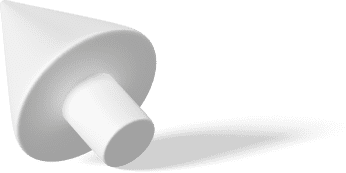“SEO is nuanced and ever-evolving!”
These are the words of Hamlet Batista, who single-handedly encouraged all SEOs to leverage the power of Python to increase legitimacy in the field. Search engine optimization, or SEO, is all about creating authentic, relevant, and unique content. According to Batista, by marrying Python and data science, SEOs can approach the field with a new mindset encouraged by evidence-seeking. So, here is what you should know about SEO python.
What Is Python?
Image Credits: entrepreneur.com
Python is one of the easiest and most fun programming languages of our time. Guido van Rossum developed it as an interpreted and object-oriented language. In line with Python’s fun part, it was named after a British comedy group called Monty Python.
If you want to learn programming languages, Python is the best one to start with. It maintains a good reputation for being beginner-friendly, especially compared to other languages like Java and C++. Python is also an open-source programming language, so you will find many resources to learn and use as you grow.
This language is widely used for fast prototyping, web development, connecting databases, building workflows, and processing data, among other functions. So, how can you use it for SEO?
Why You Need Python for SEO

Image Credits: searchenginejournal.com
As mentioned above, Python is an easy-to-understand language for people looking to process data. In addition, the programming language is ideal for improving productivity if you can create tools and systems. This is where you can leverage the language for SEO efforts.
Many experts will tell you that guessing is a vital skill for SEO. If you think about it, we speculate about everything in SEO, from choosing niches to the keywords to target and more. Of course, the best SEO tools are also very good at the guessing game, but they also have one thing we humans don’t- they can collect massive amounts of data to help us create a good SEO strategy.
However, the more data you collect, your SEO obligations will become more tedious. Soon enough, you will want to automate most of the many SEO processes.
Python is your language and skill if you want to automate tasks. As mentioned before, it is an open-source language with thousands of independent programmers creating codes and scripts that you can use for free. So, as you learn the language, you can also get the best Python libraries or tools for your technical SEO needs.
Before we talk about which tools you can use to automate processes, here is how you get started with Python SEO.
Getting Started With Python SEO

Image Credits: educative.io
Python is a wonderful programming language to use and improve your SEO strategy. With it, you can reduce reliance on software like Excel and spreadsheets. Instead, you will start using APIs to automate many SEO tasks and create machine learning algorithms.
This might sound too vague if you are new to coding or programming. Therefore, we recommend getting started with Python using the following steps:
Step 1: Start By Learning Python
It may be the most beginner-friendly programming language, but you still need to dedicate enough time to learn Python. First, start a Python course, then practice coding as you go for the best results. Understand that learning to code can take time, so exercise perseverance and patience.
To start with Python, you will first need to install the IDE on your machine. However, some machines may come with the program pre-installed. You will need to run a command to see if yours has it.
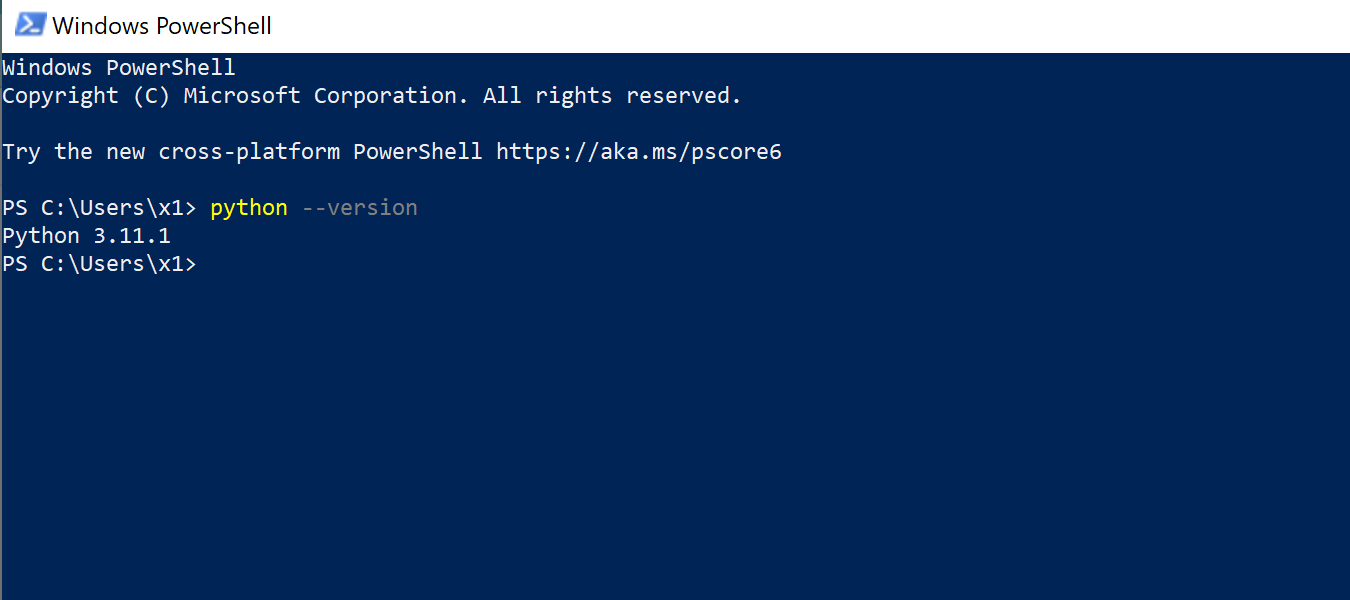
For Windows:
- Click the Start button and type Powershell.
- Open the app, and in the command, input (Python –version) and hit enter.
- If you have Python on your machine, it should have an output showing the version you have.
For Mac:
- Press cmd + spacebar and type to search Terminal.
- When you open Terminal, enter the command (Python –version) and run.
- The output should tell you if you have the program on your machine.
For Linux:
- Press Ctrl+Alt+T.
- Type the command (Python –version).
- The Terminal will output the Python version you have installed.
If you need to install or update the Python program on your machine, head to the Python website to locate and download the latest version available. Once installed, reopen PowerShell (for Windows) or Terminal (for Mac and Linux) to check if the installation was successful.
Now that you have installed Python successfully, you can start learning the program through the best courses online. As you learn, look for your preferred way to run Python. Here, you will have three options;
- Running the program from your Terminal (Mac and Linux) or Command Line IDE(Windows)
- Using desktop-based platforms like Visual Studio Code (VSCode)
- Using cloud-based platforms like Google Colab and Jupyter Notebooks
Step 2: Understand the Technical SEO Challenges You Can Solve with Python

Image Credits: toptal.com
Now that you know how to code with Python, the next thing you can do is understand how to use the language to fix common technical SEO problems. These include;
- Performing a site search to understand your indexed pages
- Identifying duplicate or near duplicate content
- Identifying instances of keyword cannibalization
- Identifying website rendering problems
- Identifying search traffic trends
- Improving data manipulation skills
- Creating effective tools for SEO keyword research
- How to improve internal linking
- Using Google Analytics and Google Search Console API through Python
- Studying Google Search Console data
- Extracting structural data
- Analyzing XML sitemaps and robot.txt files
- Forecasting PageSpeed metrics
- Identifying and fixing 404 errors and 301-page redirects
Step 3: Learn How to Automate SEO Tasks with Python
The main reason you want to learn and use Python is so you can automate the rather boring, repetitive SEO tasks. For this third step, you will first need to understand the challenges you want to solve with Python to find the best Python tools.
Some of the tasks you can automate with Python include;
- Backing up Google Search Console Data
- Sending emails
- Performing SEO audits
These are just some of the SEO tasks you can automate with Python. But you will need to pick the right Python libraries.
Step 4: Know the Best Python Libraries
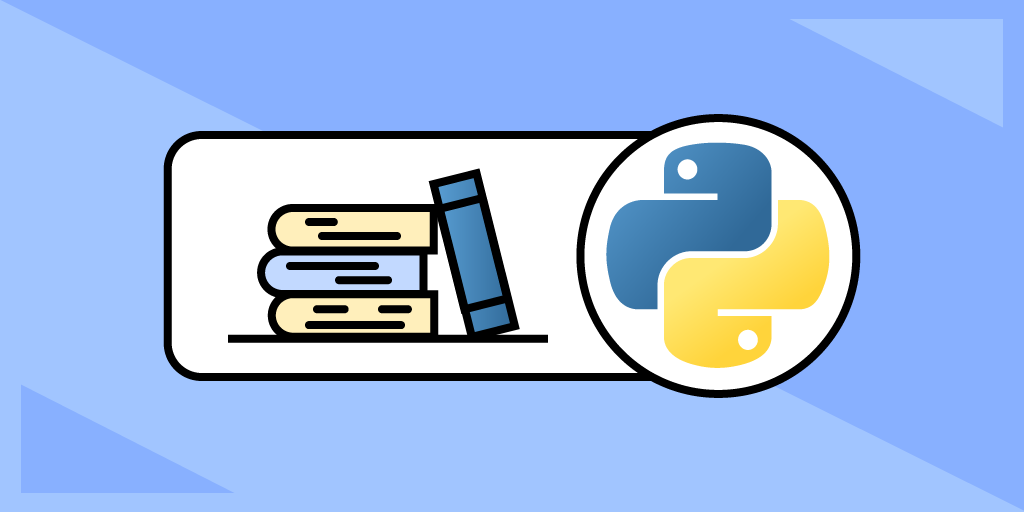
Image Credits: educative.io
These libraries are more like tools that enable SEO automation. They help you perform SEO functions such as data extraction, natural language processing, SEO analysis, machine learning, and scientific computing. When you learn to use these libraries, you will be ready to automate a huge part of your SEO workload so you can create time for other tasks.
Some of the most popular Python libraries include;
- Pandas, which are ideal for data manipulation
- Requests for making HTTPS requests
- Beautiful Soup for data extraction from HTM and XML files
- Matplotlib for data visualization
- NumPy for scientific computing
Are you ready to automate your SEO processes with Python? Then, you can use various Python scripts/libraries to your advantage.
How to Use Python Tools For SEO
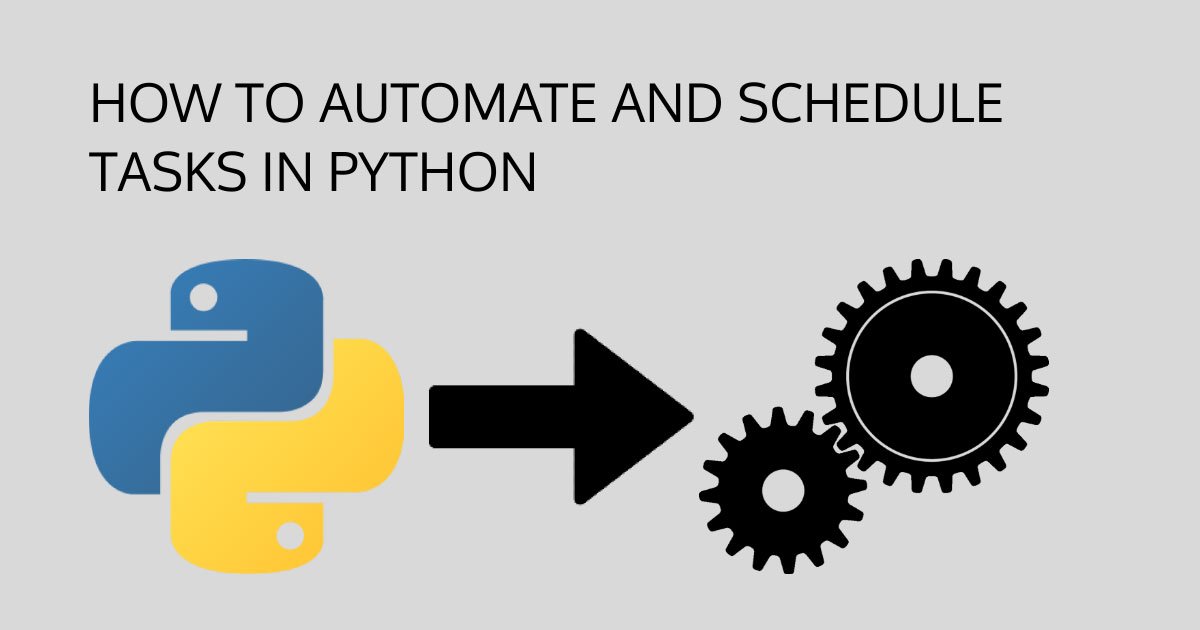
Image Credits: soshace.com
Python is a tool/skill you need in your arsenal for problem-solving, and you can use it in various ways to improve your SEO practices. Here are some ways you can use Python in search engine optimization.
1. Using Pandas for Data Manipulation

Image Credits: analyticsvidhya.com
One of the reasons you want to use Python for SEO is so you can automate low-key processes, thus saving time to concentrate on higher-impact processes like content creation. So first, we recommend using Python to quit Excel sheets. Not only are these time-consuming, but they are also prone to mistakes that could hamper your SEO efforts.
Instead, use Pandas, a library that’s ideal for table data. Rather than spreadsheets, Pandas use a structure called DataFrame that will not limit the number of rows or bytes you can create, unlike the former. In addition, the DataFrames are easy to create in just a few lines of code and are mostly error-free.
After installing Pandas, store your website data in a CSV file within Python as the DataFrame. After that, you can start aggregating and pivoting data as necessary.
2. Using the Python SEO Analyzer
If you want to find out how healthy your website is, the Python SEO Analyzer is a great Python script to use. It will analyze your website page by page to determine any SEO problems hindering better rankings. Here are some SEO ranking factors this script will analyze:
- Meta descriptions
- Image alt tags
- Keywords on page
- Page titles
- Word Count
- Missing markup
While most of these factors can significantly affect your ranking on search engines, we take particular interest in keywords on your website. As you know, keywords are important terms users search for on Google and other search engines to find your website. So, you want to align all content on your website with these terms. This Python script lets you learn if you are overusing or underusing the keywords.
You could generate an HTML output from the analysis, so it is easier to read, or you could use JSON to export the data. Furthermore, if you want to analyze your website, you can check the tool’s repository from GitHub.
3. Using the Screaming Frog Shingling Script
As an SEO expert, you definitely understand the benefits of a thorough SEO audit of your website. That makes Screaming Frog a vital tool for your SEO strategy.
Now, if you want to make things even easier, you can use the Screaming Frog Shingling Python Script to crawl and extract data and fix any instance of content duplication. This script compares data on all your web pages and creates a CSV file with a similarity score.
4. Using the Link Status Analyzer

Image Credits: holisticseo.digital
A good SEO strategy includes auditing links to find and fix broken links. Performing the process manually can be exhausting, but you can use Python to make it easier. For this, you need a Python script called Pylinkvalidator, which analyses all your website’s URL codes.
If you have Python 3.x, you must install Beautiful Soup to run the script. However, you will not need to worry about this if you have earlier versions of Python. In addition, you may need to get some of Python’s libraries if you are performing a link audit for a large website. These libraries include; lxml, event, and cchardet, and they will speed up the crawling process.
Pylinkvalidator is a versatile Python tool. For example, you can use it to only crawl links on pages while ignoring other components, such as images and stylesheets. In addition, you could also use it to crawl body and paragraph tags, websites belonging to another host, websites with more threads and processes, or to check robots.txt.
5. Using Selenium to Test Site Speed

Image Credits: medium.com
One of the biggest SEO ranking factors is site speed on desktop and mobile. For example, suppose your website has thousands of URLs, and you want to check if the latest search engine update will affect its health. While you could do this manually over many days, you can head to GitHub, get the Selenium Webdriver library, and plug the website URL into Python for scanning.
You can use this process to grab your URLs directly from your sitemap and use Google Pagespeed Insights to collect site speed data.
6. Using Crawl404 to Detect 404 Links
404 links do not help your SEO efforts, nor do they help your website visitors. So, you can use the Crawl404 script to detect and fix them.
To do an SEO analysis using this script, you must go to your Command-Line or Terminal and update the code with your site’s sitemap. The script makes it easy to run the code for instant results.
7. Using Python for Intent Categorization
One of the biggest SEO goals is to improve website ranking, especially in Google. One way to guarantee better ranking is by identifying search intent. With this, you want to understand why and how your website visitors will look for your content. And if you want to understand this process better, you can use Google’s Natural Language Processing API in Python. Here is a complete guide on using the NLP API in Python.
8. Using PyTrends for Google Trends On the Fly
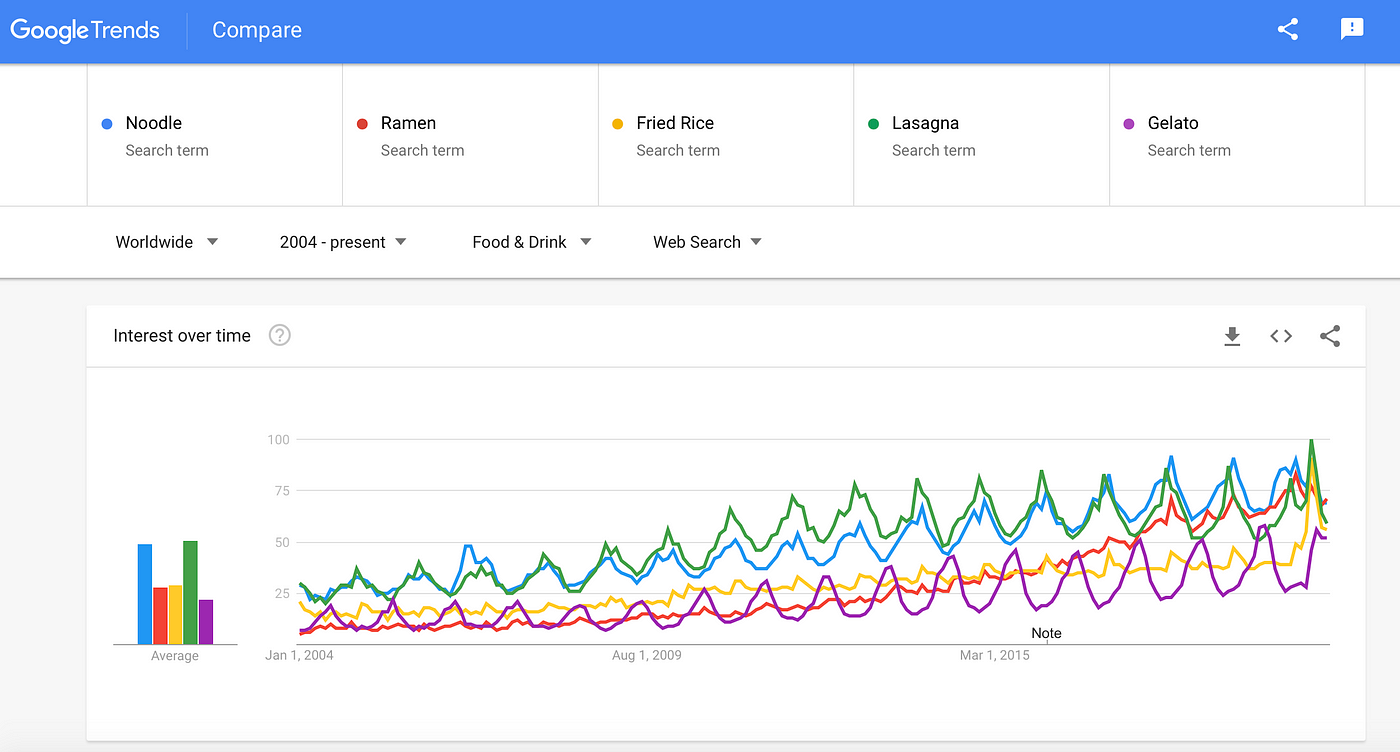
Image Credits: towardsdatascience.com
While SEO relies on guesswork, there comes a time when you need a data-driven SEO strategy to find a spot on the highest search engine rankings. Now, you can use SEO tools for your keyword research, but these are not as accurate as nabbing Google trends in real time.
If you want this benefit, you can install the PyTrends script in Python to gather real-time reports on your keywords. This script will reveal a keyword’s interest over time, plus its geographic hotspots. After running the script, you will have all the data you want to plan your content creation strategy.
9. Using Vitordomingos to Optimize Images
Images can make or break your SEO strategy, so it is imperative always to optimize them if you want to rank higher in SERPs. You can use the Victordomingos Python script to compress and optimize all images on your website’s directory. The script makes it easy to analyze all images on your website, although you can also use it to optimize a single image.
Unfortunately, this script destructively optimizes your images, so it replaces your images with new ones. If you plan to use these images again, it is best to back them up before running the script.
10. Using Wappylizer to Identify Technologies on Competitor Websites
Image Credits: github.com
One of the best SEO strategies, if you aim to rank higher on most search engines, is to nail your competitor/ SERP analysis. While you can do this through SEO tools, Python offers a faster and more affordable way to learn about your competitors. You can use the Wappylyzer script to identify technologiesyour competitors use to rank higher than you.
With this script, you can collect website data, analyze it, and generate SEO reports that you can later use to stay on par with your rivals.
11. Using Beautiful Soup for Web Scraping
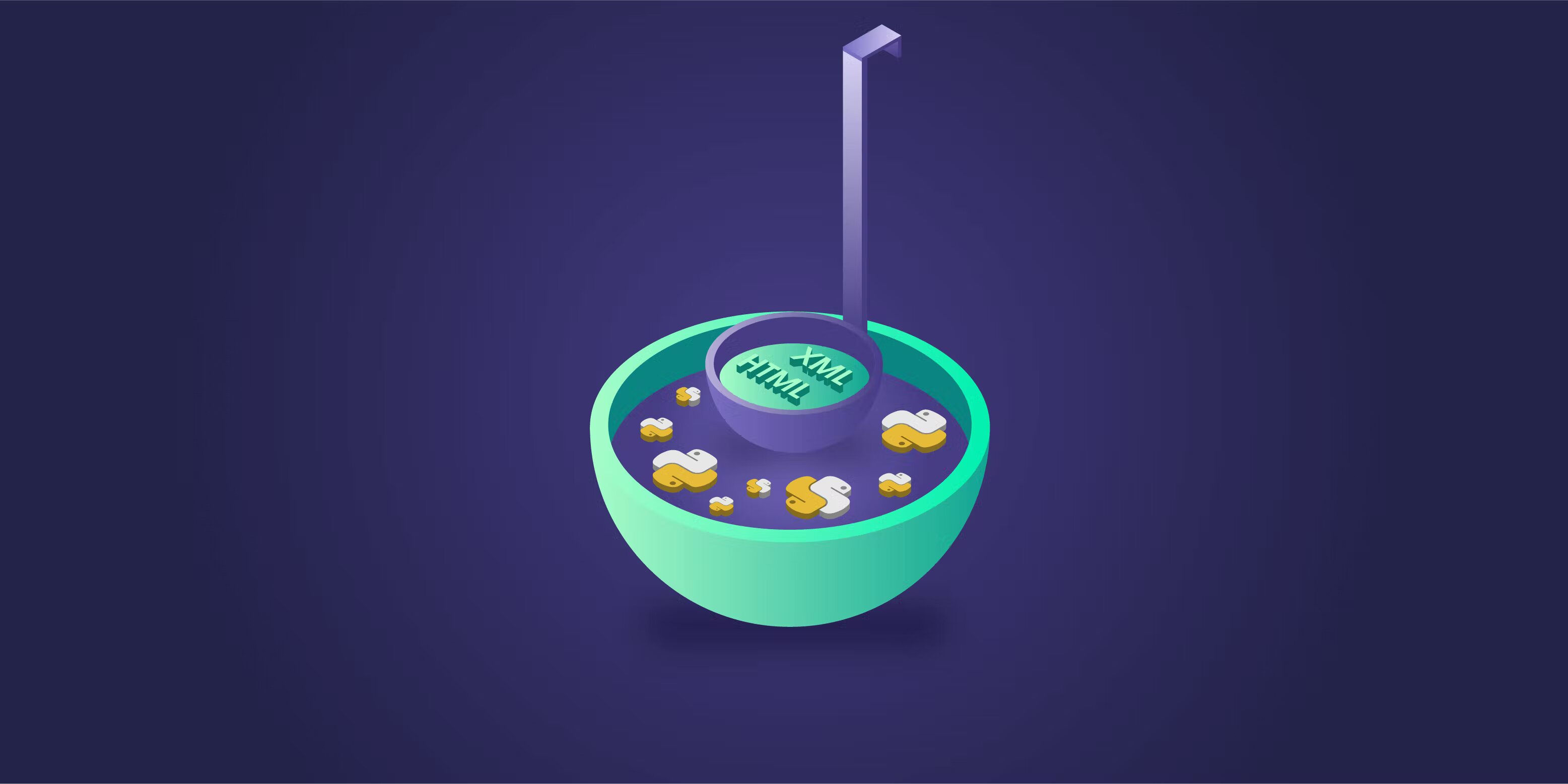
Image Credits: oxylabs.io
Data extraction is good motivation to use Python. In terms of SEO, web scraping is what we term as data extraction. By web scraping, you can collect massive loads of data for various reasons, including market and price research, competitor analysis, and sentiment analysis.
If you want to make the process fast and easy, use Python’s Beautiful Soup library. As one of the best Python libraries, Beautiful Soup pulls valuable data from HTML and XML files, thus saving you a lot of time you’d have needed to obtain accurate data another way.
Leveraging Python and Machine Learning for SEO

Image Credits: searchenginejournal.com
As the SEO ecosystem grows, SEO professionals have to deal with larger amounts of data. To stay relevant in the industry, it is imperative that you learn how to extract and analyze this data, and you can do so when you learn Python.
In addition to automating SEO tasks, Python is also used to power machine learning. Machine learning refers to using artificial intelligence to train systems to improve user experience. So, machine learning identifies patterns in data to make predictions.
In terms of SEO, machine learning can help you identify crucial keyword gaps, improve internal links, create high-quality SEO content, and gain better user engagement insights, among other benefits.
Conclusion
So, as you can see, learning Python can have an immense impact on your SEO business. Therefore, it is the best time to start figuring out the language to enjoy all the SEO automation benefits.
Jacky Chou is an electrical engineer turned marketer. He is the founder of Indexsy, Far & Away, Laurel & Wolf, a couple FBA businesses , and about 40 affiliate sites. He is a proud native of Vancouver, BC, who has been featured on Entrepreneur.com, Forbes, Oberlo and GoDaddy.